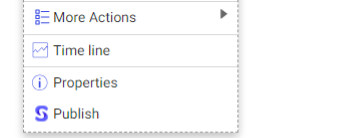Syncly provides a plugin for both iManage Cloud and On-premise
Syncly provides a native iManage plugin for both iManage on-premise and iManage cloud which provides end users with the ability to perform one-off publishing of documents or folders without entering the Syncly WebApp.
You need to have added the Syncly Application by following these instructions here
- The plugin will automatically be added to your contextual menu items for all users that were given access to the Syncly Application
- To modify the contextual menu items, navigate to Work Clients > Web Client on the left hand navigation bar

- Select "CONTEXT MENUS" at the top of the screen
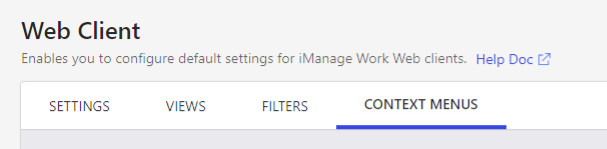
- Then delete the Syncly "publish" item from the view